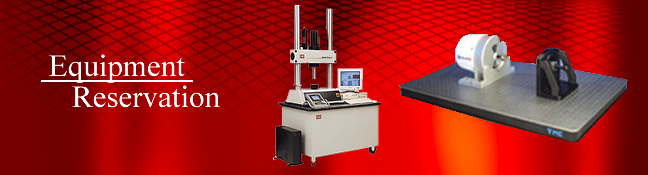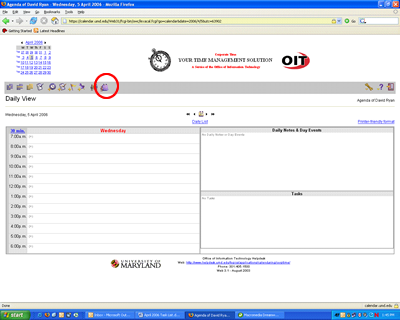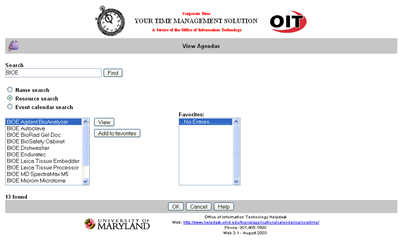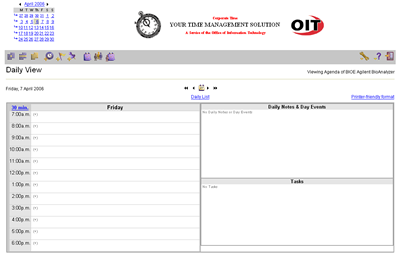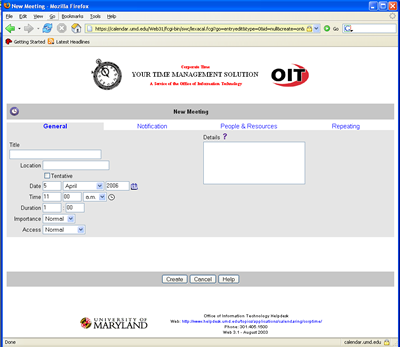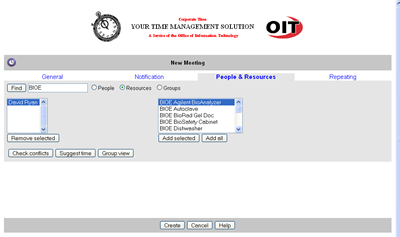|
Bioengineering Shared Facility Room 3131 Jeong H. Kim Engineering Building |
|||||||||
|
The bioengineering shared resource facility is open to all bioengineering faculty, staff, and students. However, you MUST reserve each piece of equipment in advance. This ensures equal opportunity for all students to use the equipment, as well as to track use of each piece of equipment. The instructions for establishing a calendar account as well as instructions for reserving equipment follow. Establishing a Calendar Accout 1) Please give your SSN and first and last name to David Ryan. This information will be kept confidential. It will be sued to establish your calendar account. 2) David will notify you upon successful account setup. Logging in to the Calendar System 1) Follow the link to the Calendar Login Screen 2) Type in your name and password and click "Sign In"
3) You will see a screen similar to the above screen capture Viewing Equipment Availability 1) Click on the group agenda icon seen circled below
2) A new screen will appear. Enter BIOE in the Search area, Click on Resource search, and click find.
3) Select the equipment that you wish to view availability for and click view. 4) You can now view the schedule for the selected equipment. Using the calendar on the top left, you can change the viewing date.
Reserving Equipment 1) Using the calendar at the top left of the screen click on the date that you wish to sign up for the equipment. That day will then appear on the lower left portion of the screen displaying your schedule for that day between the hours of 7AM-6PM. 2) You will notice a (+) sign next to the hour. Find the time that you wish to schedule the equipment for and click on the (+) sign. 3) A new screen will appear. At the top of the screen, you will find 4 tabs: General, Notification, People and Resources, and repeating as seen below:
4) Enter your name as the Title. Enter your office room under location, and enter your telephone number under details. 5) Ensure the date, time, and duration are correct, and then click on the People and Resources tab. A new screen will appear, as seen below:
6) Enter BIOE in the input area, select resources, and click find. All BIOE reseources will appear. Optionally, you could have accessed this screen from the resource availability step. If this is the case, just make sure that both your name and the equipment name appear in the left box of the screen. 7) Select the piece of equipment that you wish to reserve, and click add selected. 8) Click on Create to finish the Reservation process. If you have any questions, please contact David Ryan via email at daryan@umd.edu or by phone at x5-0601. |
|
||||||||